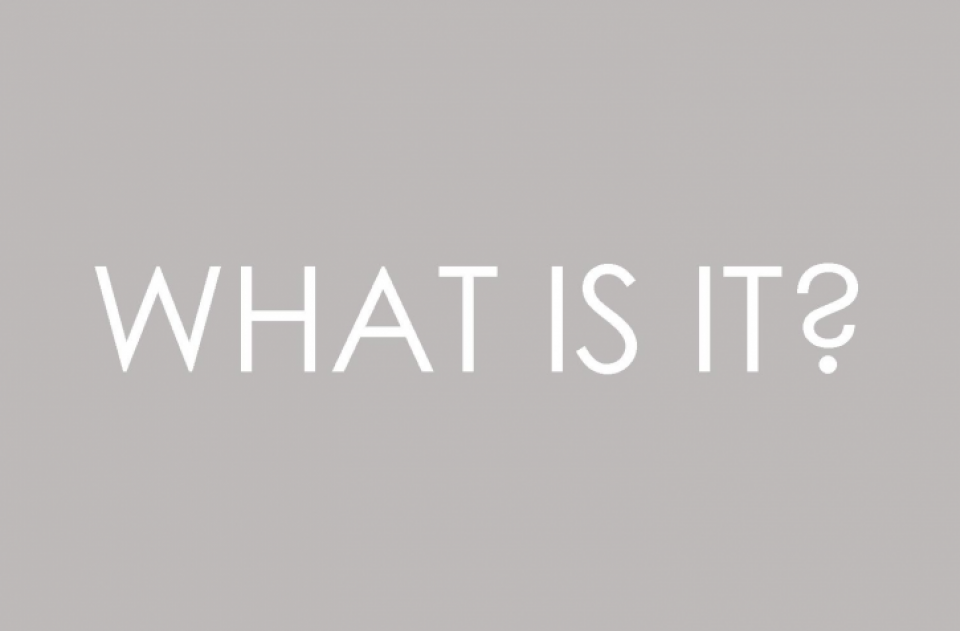
MAC, or Media Access Control address is known as the unique identifier that is assigned to any network device. It is also often called the physical address of the hardware. All MAC-addresses have length of 48 bit and are written in the following format - XX:XX:XX:YY:YY:YY. The first 3 bytes of the MAC-address are known as the identifier of the manufacturer, and another 3 bytes - as the device serial number that is given to in by manufacturer. MAC-address is a constant value that cannot be changed.
Operating systems support different utilities that can both have Graphical GUI and work in console. Such utilities allow to find out the MAC-address of the device. For example, such commands as ip address show, ip link list or ifconfig - a in UNIX and Linux operating systems allow to learn MAC-address alongside with other useful information. In Windows systems such information can be obtained by using the following command - ipconfig /all.



comments